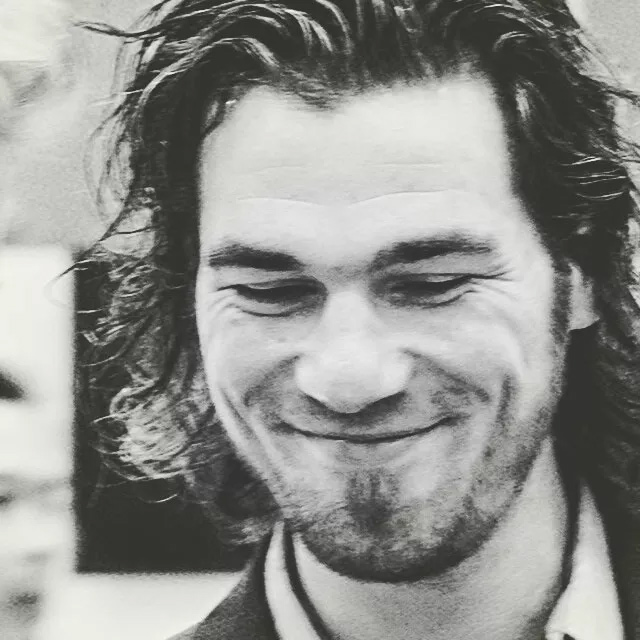DIGITAL PI ON-DEMAND WEBINAR

a Modular Asset Framework
for Marketo's Email 2.0 & Guided Landing Pages
Join Us For Show & Tell
Demo & Questions Sessions
Previously Recorded: February 23, 2017
Row 1: Full-Width Top
Use this section to add content in a Full-Width column
View the On-Demand Webinar:
Introducing: [FLEX]
We’ve turned asset design on its head and are putting you in the driver’s seat! Distilled from our vast experience working with the best clients across the globe, the [FLEX] Framework is a different breed of Design Studio assets. This Framework aims to empower tomorrow's marketer by reducing the time and resources required to produce new assets start-to-finish.
How many hours are you spending to produce a new Email or Landing Page asset?
If you're spending any more than an hour on a new layout, we have got some great news for you!
How many people does it take to make it happen?
If you answered more than one, you might be surprised by what you see.
How could it possibly get better than that?
That's a trick question. The only thing it's missing is you!
Row 3: Top [3-Column Break Out Sections]
Row 3: Left Col Top
Enter your paragraph content here. This is a full-width (col-12) section nested within a 4-col (1/3 pg) container.
Row 3: Center Col Top
Enter your paragraph content here. This is a full-width (col-12) section nested within a 4-col (1/3 pg) container.
Row 3: Right Col Top
Enter your paragraph content here. This is a full-width (col-12) section nested within a 4-col (1/3 pg) container.
3-Column Code Box [Resource]
This content spans 12 columns, but the row below is broken up into 1/3 columns for an easy copy/paste into any other editable area
Left Column
Center Column
Right Column
4-Column Section
4-Column Content
Add a description, link, or some more info here...
4-Column Content
Add a description, link, or some more info here...
4-Column Content
Add a description, link, or some more info here...
4-Column Content
Add a description, link, or some more info here...
4-Column Code Box [Resource]
This content spans 12 columns, but the row below is broken up into 1/4 columns for an easy copy/paste into any other editable area
1st Column
2nd Column
3rd Column
4th Column